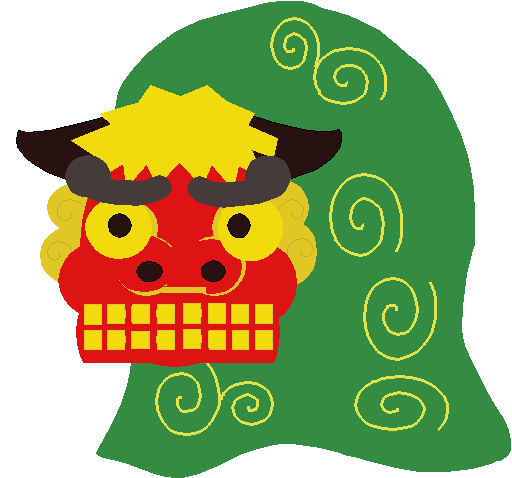iPhone |
Android Chrome book  | Windows | Mac | RasPi |
Ubuntu 32bit  | |
|---|---|---|---|---|---|---|
iPad |
Amazon Fire  | If you can't download from above ↓ |
Old Mac 10.7-11 |  | ||
9VAePro *599p |
Android Chrome book  |
Windows (Vector) |
Mac (Vector) |
RasPi (Vector) |
- PC Version Download (Click the icon above and click
 in the upper right. Download ZIP and Extract it.)
in the upper right. Download ZIP and Extract it.) - Windows / Linux /RasPi requires FFmpeg to exort MP4 movie(See here).
- *599p : 9VAePro can make 599 pages animation.
How to use 9VAe ?
How to download ? |
Windows :
- Click 9va-win (Windows)
- Click
 (Download button) >Download will start.
(Download button) >Download will start.
If you see the following message, click the down arrow button on the right hand side and click 'Keep'.
on the right hand side and click 'Keep'.  .
. - Save 9vawXXXX.zip on your computer.
- To extract zip file right click on the file, then click Extract and select the place where you want to extract the 9VAe files.
- Double click 9va-win
 in the '9va' folder. 9va-win will start.
in the '9va' folder. 9va-win will start.
- If you see the following message, Click 'More Info'. Click 'Run Anyway'.
"Windows protected your PC . The publisher could not be verified. " - If you can't run, Click 'Run as administrator' on the Right Mouse Button click.
Create shortcut
- Right-Click on the icon
 9va-win(.exe) > Click 'Create shortcut'
9va-win(.exe) > Click 'Create shortcut' - Drag and drop the short cut onto the desktop.
- Double click the short cut, 9va-win will start.
See Tutorial Animation
- Double click demo(.bat) in the '9va' folder. Tutorial animation and 9va-win will start all together.
- Click the Tutorial animation to see how to make a sample animation.
Macintosh :
- Click 9va-mac ( Macintosh )
- Click
 ( Download button) >Download will start.
( Download button) >Download will start.
If you see the following message, click the down arrow button on the right hand side and click 'Keep'.
on the right hand side and click 'Keep'.  .
. - Double click 9vaeXXXX.zip. > 9vaeXXXX.dmg will appear.
- Double click 9vaeXXXX.dmg. > 9VAe drive will appear.
- Double click 9VAe.app
 in the 9VAe drive. 9va-mac will start.
in the 9VAe drive. 9va-mac will start.
- '9VAe.app' is not an App Store application. You have to regist it to Gatekeeper at first.
- First, try clicking the 9VAe icon with Right button (hold down Control key and Click, or two-fingers touch) and select "Open" from the menu.
- Depending on the OS, you may need to do this twice. Once you've set permission to execute, you can start 9VAe by Double click next time.
See Sample animations and Tutorial animations
- Double click 9View(.app)
 in the 9VAe drive. Sample animations and tutorial animations will start.
in the 9VAe drive. Sample animations and tutorial animations will start.
Animation Example
See more...(Japanese)
System requirements
| OS | Type |
|---|---|
| Windows | 11/10/8.1/8/7/Vista/XP, 64bit/32bit |
| Macintosh | OSX 10.10-(Intel /Apple Silicon) OSX 10.7 - 10.11 (Intel) |
| Raspberry Pi | Raspberry Pi OS Raspbian-Stretch/Jessie-PIXEL/Jessie/Wheezy Linux |
| Ubuntu / Linux Mint / Xtra-PC | Ubuntu 14,16,18,20,21 / Linux Mint 17,18,20 (Linux x86 32bit, x64 64bit) |
| iPhone / iPad | IOS 11.0- |
| Android / Chromebook | Android 5.0-(7.0- MP4) / Chrome OS 53- |
| Language | English, Japanese, French |
9VAe Introduction
9VAe Beginner Tutorials
- 9VAe Beginner Tutorial 0 - Overview
- 9VAe Beginner Tutorial 1 - Input, Select, Move, Resize...
- 9VAe Beginner Tutorial 2 - AnimeCast, Time
- 9VAe Beginner Tutorial 3 - Edit AnimeCast, Loop
- 9VAe Beginner Tutorial 4 - Time Curve, Copy Pages, GIF
- How to make a great short video from 5 pictures
9VAe Next Step Tutorials
- How to make APNG from SVG for LINE animated Stickers?
- Make Barrel Fish animation from Openclipart SVG
- Six steps to make SVG Animation from Openclipart
- How to make Animated GIF from Openclipart?